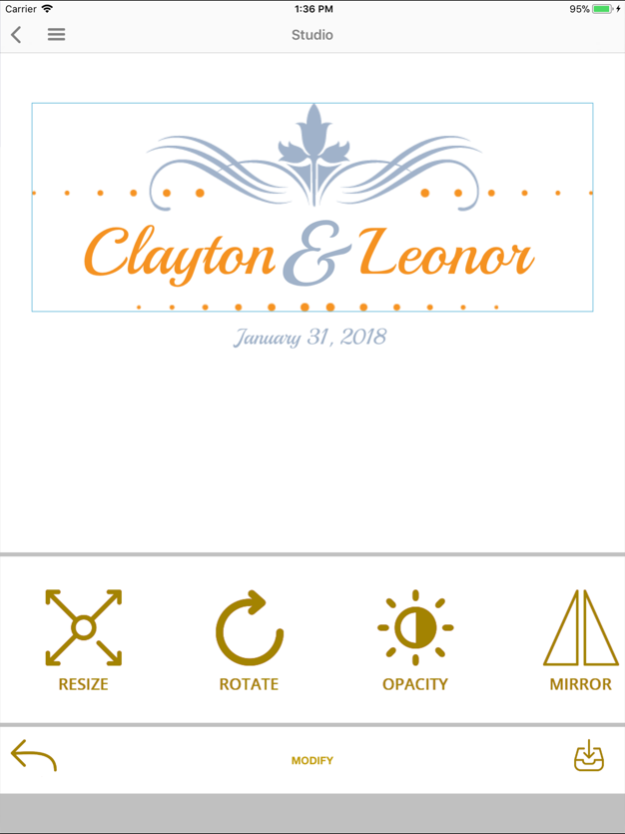Quick Monogram Maker 1.2
Continue to app
Free Version
Publisher Description
We've got large collection of wedding monogram designs. We are sure you will find that special one that's just for you and your other half. You can choose a monogram from our database of elegant designs, or customize it according to your wedding theme using our wedding generator. Change the color, font, or style etc. to make your wedding monogram as unique and memorable as you.
You will be amazed by how easy it is to use our Do-It-Yourself free wedding monogram maker. No more worries about dates,time and schedules. Use our DIY monogram generator to create your design within minutes.
Give your wedding monogram that personalized touch with a color change, a new style, placement of image and voila!You have a stunning wedding monogram tailored to your taste. Wedding planning has never been easier.
Whether you like casual and contemporary monogram designs, or the classic look, there will be one that fits your idea of a perfect wedding monogram from our exhaustive database.
From paisleys to vintage; from flowers to portraits, you have unlimited monogram design options to choose from. But if you still want a special design, you can use our monogram generator to create one that makes your wedding unique.
Once you have got a monogram designed, you can use it on invitation cards, place cards, wedding cake, save-the-date cards or any other place you like.
Oct 3, 2018
Version 1.2
More improved UI and bug fixes
About Quick Monogram Maker
Quick Monogram Maker is a free app for iOS published in the Office Suites & Tools list of apps, part of Business.
The company that develops Quick Monogram Maker is Right Solution. The latest version released by its developer is 1.2.
To install Quick Monogram Maker on your iOS device, just click the green Continue To App button above to start the installation process. The app is listed on our website since 2018-10-03 and was downloaded 32 times. We have already checked if the download link is safe, however for your own protection we recommend that you scan the downloaded app with your antivirus. Your antivirus may detect the Quick Monogram Maker as malware if the download link is broken.
How to install Quick Monogram Maker on your iOS device:
- Click on the Continue To App button on our website. This will redirect you to the App Store.
- Once the Quick Monogram Maker is shown in the iTunes listing of your iOS device, you can start its download and installation. Tap on the GET button to the right of the app to start downloading it.
- If you are not logged-in the iOS appstore app, you'll be prompted for your your Apple ID and/or password.
- After Quick Monogram Maker is downloaded, you'll see an INSTALL button to the right. Tap on it to start the actual installation of the iOS app.
- Once installation is finished you can tap on the OPEN button to start it. Its icon will also be added to your device home screen.